Posts Tagged ‘turnkey shop’
eCommerce Website Building: Where Do I Start?
February 10th, 2014
Building an eCommerce website isn’t something that is really cut and dry. There’s a huge variety of products and services that can either help you get your website where you want it or simply confuse you. It’s also important that you make the right choices upfront so that you don’t end up having to restructure your whole website because of some problem in your design layout. The level of time investment necessary for mastery in many software packages can range from little to a VERY significant amount.
Where you should start greatly depends on what you plan on attempting to do and how deep you’re going to dive in. For a moderately professional, clean looking website without a lot of automation or intensive graphics you can probably get by with some basic knowledge of HTML, ability with a good WYSIWYG editor and an image editing program. On the other hand, if you’re someone that’s looking to build something that will really wow your audience then you might consider spending some major time learning HTML, CSS and PHP or similar languages.
What is a “WYSIWYG” editor?
A WYSIWYG (What You See Is What You Get) HTML editor is what allows you to get by with minimal knowledge of HTML. Yes, that means you don’t have to know EVERYTHING about HTML to have a decent looking website. When you use a WYSIWYG editor it interprets what you’re doing (inserting an image for example) as being a certain series of HTML tags with attributes and does it for you… Thus, what you see on your screen is what you get. Instead of seeing a bunch of HTML code in text format, you’ll mostly see what will actually show up in your browser once your website is live.
Image editing? What do I need that for?
Okay, let’s be realistic here: If you’re going to make a professional *appearing* website it’s important that you can make some basic, decent looking graphics. There’s a lot of graphics programs that can truly get the job done, but as far as power and flexibility goes I recommend Adobe Photoshop or GIMP (which is free). Both programs are great and if you’re going to learn ANY image editing software I recommend you start with GIMP because of it’s ease of use plus it’s FREE! You can also have your images created by low cost sites such as 99Designs or Fiverr.
There are some SaaS (Software as a Service) solutions for eCommerce out there as well. Some have WYSIWYG editors but most require some programming knowledge. Depending on your needs and skills, a TurnkeyShop eCommerce store can be a great way to easily get started.
Article Writing: Can It Help My Online Store?
May 10th, 2012
Online businesses take time to grow, especially in the first year. If your online store is quiet and you’re waiting for visitors to come and buy, it’s easy to get discouraged. The moment the advertising ends, so does your traffic.
What if you could get visitors to your online store for free? And, not just that, the visitors keep coming for years to come. How does that sound? One of the best methods of generating traffic to your website is by writing and sharing articles. This is not a ‘get rich quick’ or some other type of scam. It’s just plain old fashioned article marketing.
Now, even if you aren’t a writer, you can use this method of getting traffic. It doesn’t take a degree in Literature to succeed in article marketing. All it takes is a little time and energy. If you have that – you can get traffic to your website.
It’s actually quite simple and it is underused, especially in ecommerce businesses.
All you need to do is write a short, simple, helpful article about something related to your online store. If you sell makeup, then write an article about how to choose a foundation color, or how to care for your skin during the winter. Or write a review about a particular product you sell. Once you’ve written your article, you submit it to the article directories.
Article directories are libraries of free articles. They are collections of articles that website and blog owners can use on their sites for free. The only stipulation is that everyone who publishes your article must include your author bio at the end which is where you include your website URL and some intriguing information about your online store.
Having articles in various article directories is a great way of providing links back to your online store, thus building your site’s popularity. When a page has many links back to it it helps to attain a good placement in the search engine results. An article directory which has a high page rank is the best place to submit articles, as this helps to boost your page’s rank as well.
During the process of article marketing, don’t submit an article that is already on your own website without modifying or spinning it to give it at least 25% uniqueness. It could be considered duplicate content if you just submit copies to all the article directories and you don’t want that!
Use keywords in your article’s title and in the beginning of the first paragraph. Spread your chosen keyword/phrase throughout the article as well.
Most article directories allow you to use hyperlinks. For superior article marketing, use anchor text that relates to the keywords you are targeting. This will help you attain a better position in the SERP’s (search engine result pages). If you are targeting “makeup tips” make sure to hyperlink those keywords/phrases in your article or bio box. This will help your online store get higher in the search results for the term “makeup tips”.
Here are a few article directories to submit your articles to: EzineArticles.com, GoArticles.com, Amazines.com, ArticleDashboard.com, Buzzle.com, iSnare.com
In summary, article marketing should be an important element of ecommerce marketing. Now that you see how simple this free method of generating traffic is, give it a try. You have nothing to lose and much to gain.
Five Ways to Improve Your Shopping Cart Conversion Rate
May 8th, 2012
Just trying to attract customers to your website amongst the noise of online marketing is not an easy task in itself. Therefore, it is simply a tragedy when a potential customer goes through the majority of the purchase cycle, but stops short of completion. Such incomplete transactions can be very frustrating.
When a customer stops the checkout process midway, it’s called “shopping cart abandonment.” The higher the occurrence of shopping cart abandonment, the lower the shopping cart conversion rate will be. You can improve your conversion rate with these 5 easy tips:
Do Not Require the Customer to Register
You might be inclined to capture as much customer data as you can, but many prospective customers will want to abandon you, rather than fill out a long registration form. Allow customers to purchase without registering. If that’s not a possibility, keep the registration form as simple as possible. Only require information that you really need like an email address.
Don’t Distract the Customer During Checkout
When the customer initiates checkout, it’s always best to eliminate any generic navigation, information, product offers, etc. and only show links that process the transaction. This will reduce the risk of distracting the customer from completing the checkout process.
Up-Sell Following the Sale
There is always a temptation to sell more to a customer. However, constant up-selling increases the risk of losing a customer. It is far better close the sale taking place and up-sell later. You can always send a follow up email with additional offers or discounts on similar or special products.
All Costs Should be Transparent
Make sure show the customer all costs that are included such as shipping, packing, taxes, etc. Wouldn’t you feel cheated and abandon the shopping cart if you thought you were purchasing an item for $20 then asked to pay $30 without knowing what the additional costs related to?
Utilize a Coupon Strategy
Numerous online shoppers are bargain hunters and discount coupon codes provide them with instant gratification. These shoppers might abandon their shopping cart when they search for a coupon. If you have coupon codes, make it easy for customers to find them.
The goal is to get your customers through the check-out process as quickly and easily as possible. Always make sure to test and tweak the changes you make to see how they impact the process.
5 Ways To Drive Customers Away From Your Website
March 15th, 2012
We all want visitors to our website but more importantly we want them to stay and spend money on our website. Below is a list of five ways on how to drive visitors away from your website screaming “Get me outta here!” If you prefer being alone with your website and don’t want all those pesky visitors bothering you, then follow the guidelines below and you’ll get rid of them quick as a blink.
1. Don’t state on your website what you do or what you sell. Make it a complete mystery. It’s like a secret club — your visitors are left in the dark. Have you been to websites like this where you show up and think “What the heck is this site about?” If you’re not presenting a clear statement about why your visitors should spend their money (or at least come back again), then you’re on your way to the bottom of the abyss.
2. Overwhelm visitors with lots of information. Almost as bad as the “What the heck is this site about?” problem is the “Oh my Goodness! Oh my Gracious!” sites. As a visitor, you know the sites I’m talking about. The page opens and your jaw drops. There is a sea of banners and links everywhere. Where do you go? What do you do? I’ll tell you what I do: Click the little “x’ in the upper right-hand corner to get the heck outta there!
3. Make the ordering process really complicated. There’s nothing I love more than putting items into my shopping cart and then spending 20 minutes trying to figure out how to set up an account and pay. Guess what? I sure don’t click the ‘contact us’ button. I click the “x” instead. You’ve succeeded in getting rid of yet another pesky customer who wanted to spend money.
4. Fill your site with outdated information and broken links. Phew. You dodged a visitor with that one. They clicked on a link that was broken — and off they went.
5. Make sure there’s no way for an interested customer or business partner to contact you. Heaven forbid, you might get some spam if you have your contact information on your site.
Thank Goodness you don’t have those gosh-darned customers emailing you while you’re trying to read up on your favorite celebrity’s love life.
Obviously, I’m being silly, but you do know that these examples are true. You’ve seen sites that seem like they are trying to drive you away. If you are spending time and energy putting up a website to make money, then make sure you do it right!
5 Tips to Customize Your Facebook Fanpage Timeline
March 12th, 2012
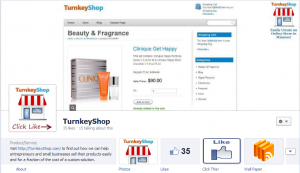 With the deadline for the new Facebook timeline fast approaching on March 30th, 2012, you will need to convert to the new format sooner rather than later. Your current images may not be optimized to fit the new timeline format. You will also need to set a Cover Photo to make your page look more professional. In addition, calls to action on the new Cover Photo are not allowed under the terms of service. So what can we do to continue to get more Likes with the new Timeline format? Below are five ways to customize and optimize your Facebook’s timeline…
With the deadline for the new Facebook timeline fast approaching on March 30th, 2012, you will need to convert to the new format sooner rather than later. Your current images may not be optimized to fit the new timeline format. You will also need to set a Cover Photo to make your page look more professional. In addition, calls to action on the new Cover Photo are not allowed under the terms of service. So what can we do to continue to get more Likes with the new Timeline format? Below are five ways to customize and optimize your Facebook’s timeline…
1. Direct people from your website to a Welcome tab
If you currently have an iframe page tab setup to direct fans to a call to action (most likely to click the “Like” button), it will no longer default to that page from your vanity URL. However. each tab still has an unique URL that you can use to send people directly from your website, article, signature, etc. One benefit of the new tab pages is more horizontal space to get your message across.
2. Point arrows on your Welcome page to the top right
The Like button used to be in the top left area of a Page tab. On the new Facebook tab pages, the Like button is in a fixed position on the top right of the Page tab. If you currently have an arrow on an iframe Page tab, you should probably change it to point to the top right.
3. Use custom tab images for calls to action
On the new Facebook timeline, there are visible tab images (111 x 74 pixels) which contains plenty of room to include text and images. You can get creative with these by adding call to action text within the images too. You can also select which tabs you want to be visible.
4. Add a Click Like arrow to your Profile Picture
Although Facebook doesn’t allow calls to action on your Cover Photo, they don’t say anything about having a call to action on your Profile Picture. You can sneak in a subtle suggestion to click the Like button that’s to the right of your profile picture.
5. Pin and/or Highlight great content on your timeline
You can pin specific content to the top of your timeline and pinned posts will stay at the top for seven days. If you have a particularly popular blog post, be sure to pin it (and pin it again). You can also highlight specific content on your timeline which will increase the size of the post on the timeline.
Make sure to test multiple approaches to find what works best for your brand and remember that people will be more willing to Like your page if they see it as a source of great content that’s relevant to them in some way.
Please feel free to post your comments below with any approaches or tips to maximize the new Facebook timeline.
Business Setup Overview – United States
March 9th, 2012
This is an overview of the basic steps that will help assure that you are working within the US legal boundaries so you don’t get any surprises later. This is for informational purposes only and in no way constitutes legal advice. You should always consult with your lawyer or your accountant to decide what best fits your needs.
Sole Proprietor or LLC?
Choosing the structure of your business depends on a couple of factors, the first being, what the limits are in your state. Most small business begin as a sole proprietor, because it is the least expensive route to starting your own company. For those who work as a sole proprietor, all that needs to be done tax-wise is a Schedule C on a personal return. The reported business income goes into your personal taxes instead of a separate entity as a corporation.
While it may be less expensive to start as a sole proprietor, there is a legal aspect to consider. Those who work solo have no legal protection over personal assets. This translates to you being liable from a personal standpoint for actions that occur within your work – so if someone wants to sue you, your assets (home, car, savings, etc) are at risk. Even though a LLC or corporation may be a little more expensive to start, they do give you the protection over personal assets.
Here is a comparison between a Sole Proprietorship (DBA) and a LLC (Limited Liability Company):
Advantages of a Sole Proprietorship
Lower start up costs
No annual compliance
Ease of accounting
Ease of tax preparation
Disadvantages of a Sole Proprietorship
Personal liability exposure
It may limit ability to raise future capital
It may limit the transferability of business assets
Advantages of a LLC
No double taxation
Can have multiple members
Personal liability insulation
Can be broken into shares
Disadvantages of a LLC
Subject to self-employment tax
Lack of uniformity among limited liability company statutes
Do You Need A Business License Or Permit?
You should check with your local city or county government to make sure you are in compliance. Some home businesses are exempt, but most businesses do need a license. This helps with planning for tax reasons and the county growth. Permits are required for certain occupations or businesses.
What Corporate Forms Should You Use?
There are three primary forms used for businesses. You should consult with your lawyer or your business accountant to decide which form is best for your business. Most small businesses choose either a “S” corporation or LLC (Limited Liability Company) since these two forms put a limit on your personal liability, yet still allow the profit and loss statements to be filed under the individual returns. There is also the “C” corporation form.
Special Tax Numbers
Having a special tax number is safer for sole proprietors than giving out your social security number, so even with the smallest business it is advisable. To get your EIN or employer ID number, all you have to do is call the business line with the IRS and you can have it assigned over the phone or you can visit the their website IRS.gov to apply for it as well.
If you are a corporation or have employees that are on your payroll, you will need an Federal Employer ID number. This number is assigned and puts your business on the IRS’s books. State ID numbers may be assigned, depending on the laws in your own state. The best way to figure out if you need a state number is to visit StateLocalGov.net for a quick reference and further directions on what to do.
Other License/Permits
Depending on your business, if you are going to be reselling goods purchased, you will need to sign a resale license or statement of intent. This states that the end consumer will be paying the sales tax and you will be exempt as the “middleman”.
If you are not using your name for your business you will need to file a DBA so people will know who owns the business. You can also often open a separate checking account under the DBA name, which will allow you to write checks with your business name printed on it.
Starting a business takes a lot of planning and hard work, but with the right steps planned ahead, you can avoid a lot of tax and legal issues at the end of the year. Make sure you are working with a good accountant and remember it’s fine to start small.
Helpful Links
Small Business Administration USA
Legal Forms
Dropship, Wholesale Or Import?
March 6th, 2012
There are basically three different types of suppliers: dropshippers, wholesalers and manufactures. If you don’t already have products to sell then using a dropshipper is probably the best place to start to test out the waters.
Drop Shippers
To begin with it may be best to try and find a drop shipper as this involves little risk on your part and means you won’t be storing any stock yourself. The idea behind dropshipping is quite simple. You accept orders and payment from customers for goods that you advertise on your website. You don’t hold any stock of these goods. Instead you place an order with the dropshipper who delivers the goods directly to your customer’s address. The paperwork accompanying the delivery will make it appear that the goods were delivered directly from your business. Your customer pays the retail prices fixed by you, while you pay the wholesale price from the supplier, thereby making a profit.
This said, do remember that you will always pay a little more for a product when buying from a dropshipper as they do most of the hard work, such as packing and shipping.
Its also worth noting that you can always use a dropshipper in the beginning even with a small profit margin or even no profit just to test whether the products sell. Once you know they do, you can source them cheaper from a wholesaler and start making better profit margins – by using this method you eliminate the risk of buying a load of stock from a wholesaler only to find that it doesn’t sell!
Wholesalers
Wholesalers typically have a minimum order value which can be a problem when you first start out as you don’t really want to spend a $1000 on stock you are not certain you will sell.
However sometimes it is possible to get them to reduce this amount if you explain you are just starting out etc.
Many wholesalers use the minimum order to filter out the people trying to make a few bucks selling their products cheap from the house and in a way it can be beneficial to you too. Some people are happy to make just a few hundred extra dollars a week selling products online with a tiny profit margin but unfortunately that kills it for anyone with a business that has overheads.
In order to make a decent living selling online you need to pick products with a decent profit margin so make sure you check that the wholesalers are giving you true trade prices and be sure to appear as though you are a proper established business.
Sometimes even the wholesalers will deliver straight to your customer too if you ask, particularly when the item is large so always ask.
The trick is with wholesalers to buy from them what you need and don’t get sucked in to buying a wide variety of products with first proving that they sell. You can even sell the products on your website and THEN order them in from your wholesaler removing any risk of being stuck with slow selling stock.
Just be sure that your shipping times displayed on your website allow enough time for you to order in the product from your wholesaler and then re-ship it out to the customer.
Try to make sure you have multiple wholesale suppliers for your products as often they will be out of stock when you need it, so if one’s out hopefully the other will have it in stock.
Importing
The time to consider importing is when you have a successful ecommerce store and not before. Importing products can get you them cheaper but it does have pitfalls. I would recommend using an experienced import agent at least for the first few times you import goods. You will be expected to buy in large quantities direct from the manufacturer usually either a 20ft or 40ft container load of products.
What Should I Sell Online?
February 29th, 2012
This can typically be overwhelming as there may be thousands of products to choose from, but what I would advocate in the beginning is to pick something you will know a little about.
It’s possible you have a hobby such as decorating, horse riding or you are a keen gardener. For those who have a genuine interest in something, it will always be more pleasurable to run a business related to it and you’re able to use your understanding and expertise.
All the same, this inevitably is to do with selling products online and if your particular interest has small amount of followers it may not be suitable to set up a business around it. It’s all about supply and demand and if there is little demand for your products or service then you really can’t expect to be really successful.
Here are several informative things to consider when thinking of what you would like to sell online:
- Could it be easily shipped by mail?
- If it can be shipped, is it most likely to arrive in one piece?
- How much space does the product take to store it?
- Would you buy this product online?
- Will there be a good assortment of related products you can also sell?
- Is the product liable to generate repeat sales or is it a one time deal?
- Will the product often change and need to always be updated?
All these things are worth contemplating prior to you go building an online store.
Presuming you don’t really have any particular hobbies or interests and therefore are entirely stuck for ideas of what to sell, then take a look at what exactly is selling the best on eBay or Amazon.
To summarize, the ideal items, simple to send, unlikely to break during shipping and not too size-able if you don’t have much room at home or in your office to store them.
The items are in a niche, because it’s quicker to setup a website that targets a niche rather than large wide range market place. Mainly because they’ll probably be some big players within the big markets already. However should you select a niche, then you have a high potential for being in position to dominate.
But you also need related products. And again, the merchandise that generates repeat customers are ideal. Still that’s not to say that you can’t generate a lot of money selling one-time deal merchandise either.
What does it take to be successful with a eCommerce Website?
August 3rd, 2011
This is a good question that comes up a lot, so we’ve decided to put our thoughts down as to what you need to be successful with a eCommerce website.
The Right Mindset
If you’re starting out as a complete newbie in online sales, at some point you might become frustrated, so to compensate you need to have a positive attitude. It’s so important to believe in yourself and have faith that you too can learn the skills necessary to do this. It’s key, that you need to be in the learning mindset to succeed. Even though you might be using a turnkey eCommerce website there will still be things to learn. Do not listen to those who try and put you down or tell you that what your trying to do won’t work or there is too much competition.
Read the rest of this entry »
How do you increase sales in your shop?
May 11th, 2010
Start with the copy.
Persuasive and interesting copy (the text on the page) is a key component to making your website stand out. Clear and compelling product descriptions, special offers and romantic stories about how products will positively impact your customers lives are what turn visitors into customers.
If you’re at all interested in search engine traffic, you have to start with generating content for your website, and written content is the fastest and easiest to spread option.
Copy writing can be intimidating at first, but rest assured that anyone can become an effective copywriter with the right information and lots of practice. Below, we’ve assembled some of our favorite resources that are sure to give you a head start over competitors who don’t understand the power of copy.
Read the rest of this entry »


