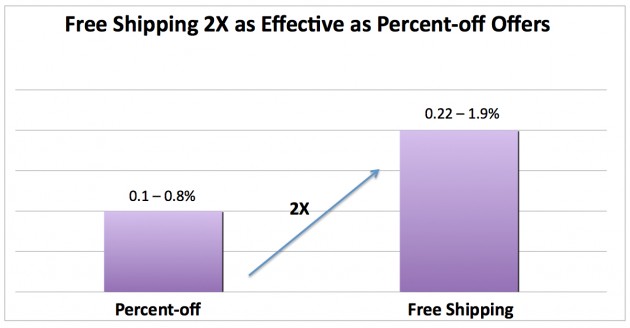Archive for the Featured
20 Ways to Improve Shopping Cart Conversion and Abandonment
January 29th, 2015

Everyday, eCommerce websites lose out on sales when potential customers abandon their online shopping carts. In fact, the average shopping cart abandonment rate stands at ~68%. That’s roughly 7 out of every 10 shoppers that start the buying process, never finish the transaction. Yikes, that’s a big number! So how can we reduce that number and recoup some of that lost revenue? Well the good news is that many of those customer were either on the fence of pushing the buy button or where distracted in some fashion. Let’s look at some of the possible reasons a customer abandoned the process in the first place:
- The buyer was surprised by the shipping charges.
- The buyer was comparison shopping.
- The buyer was in a hurry and ran out of time to finish the purchase.
- The kids were screaming and fighting.
- The internet connection failed.
- The shopping cart expired.
- The buyer found a better price.
- Product availability changed.
Ok, so you get the point that there are many different scenarios for a customer to abandon the cart before purchasing their items.
Let’s start by looking at improvements that can be made prior to the cart abandonment which might help reduce the number of customers leaving the process before purchasing the items.
Pre Cart Abandonment
- Dont up sell or cross sell during the checkout process, users can get easily distracted.
- Use your blog to highlight/review new products, educate visitors on product benefits/uses, announce special deals and sales.
- Make sure to create a FAQ page which contains answers to the most common questions customers will have.
- Have a return policy page and list the acceptable reasons and process for returns.
- Offer a “Checkout as Guest” option on your website for those customers not wanting to register.
- Run a promotion or sale every so often to entice new customers and reward current ones.
- Offer free or discounted shipping to customers and add some of it to the price of the product to offset the cost.
- Make sure to show stock inventory if there is a limited number of a particular type of product.
- Try to show product images in real life situations if possible and use multiple images to show all angles of the product.
- Dont just list the features of the product being sold, also include any benefits the product may have to the customer.
No matter what you do or how amazing your shopping cart is, there will always be customer’s that abandon the buying process for one reason or another. This leads us to the post cart abandonment process. Obviously, we want to convert as many of those abandon carts or warm leads into paying customers as we can. So what can we do?
Post Cart Abandonment
Once the customer has abandoned the cart, there are couple of options depending on what information was collected during the signup process. Studies show that the best time to follow up with your customer is between 6 and 24 hours after they have abandoned the shopping process.
The first option, but probably not the most popular, would be to call the customer (assuming they provided their phone number during the buying process) and ask them to do a quick survey on why they didn’t purchase the items during checkout. It’s best to keep the survey simple and short. You could also entice the customer with a discount coupon, promo code or free shipping code for completing the survey. This might get the customer to reconsider the purchase.
The second option and a pretty simple solution, consists of emailing the customer through a personalized message or otherwise known as abandoned cart email marketing. This process should take into consideration of the reasons why the customer abandoned the buying process in the first place.
Below are few ways to create some of those emails. Keep in mind that you should vary these emails and try different combinations so customers don’t get use to or even expect a discount.
- Send a Reminder: Send customers a gentle reminder (and a link to their cart) that there are still products sitting in their shopping cart.
- Show Them More: Send customers product reviews or information on the items in their cart with similar items to compare.
- Free Shipping: Send customers a coupon for free shipping along with a link to their shopping cart.
- Promo Code/Discount: Send customers a promotion or discount code to sweeten the deal.
- Create Some Urgency!: Add a time limit to the email offer. This can be applied to any of the emails above.
- Low Inventory?: Send a warning to customers that the products in their shopping carts may sell out or have very limited quantities.
- New Products: Send customers a follow up email after sending the initial cart reminder with new products that are similar to the ones the customer had in their cart.
- Promote the Return Policy: Send the customer details of your return policy and special details or FAQs.
No matter what you decide, whether it’s a single follow up email or a multiple stage campaign, keep your emails simple and focused.
Crafting a Cart Recovery Email
Creating an effective cart recovery email can make all the difference in the customer’s decision to revisit the buying process. Each email can be broken down into three sections:
- Subject Line: Make sure this grabs the customer’s attention as it’s the first thing they will see.
- Email Copy: Including the right tone (e.g. funny, serious, etc.) and calls to action can make a difference in the click thru rate.
- Images: Using images in the email can also boost the recovery rate.
Grab Their Attention
Writing a great subject line can be a make or break statement that will determine the amount of interaction you get from your customers. You might only have a few seconds to capture their attention and convince them to click on your email. There are many different combinations that can be used to do this such as personalizing the subject line, adding product names, including numbers and so on. Below are a few examples using these techniques:
- You wouldn’t throw $20 away…would you?
- Did you forget something? We can help!
- Jay, there’s still time get those items!
- Last chance to get 15% off those shoes you liked!
- One of the items in your cart is almost sold out. Don’t miss out!
The email content is just as important once the customer opens the email. Sending a plain text email is probably better than nothing (if you do make sure to at least include some type of image) but to get the best results you should send the email in HTML and include images of either the products or something to grab their attention. A rule of thumb is maintaining a ratio of 30% images and 70% text.
Example Emails
Here are few sample cart recovery emails (followed by a link to a collection of other examples) to get a better idea of what they can consist of.
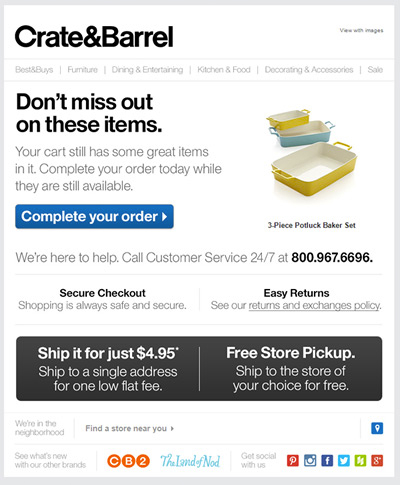
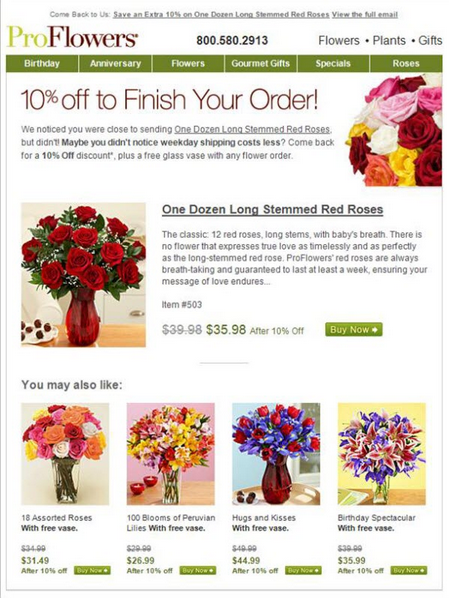
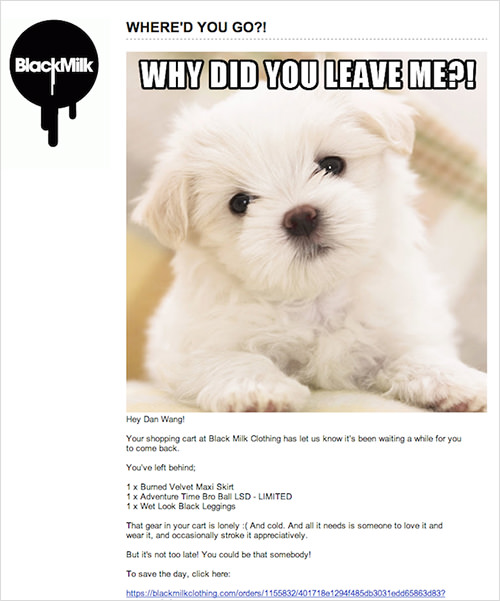
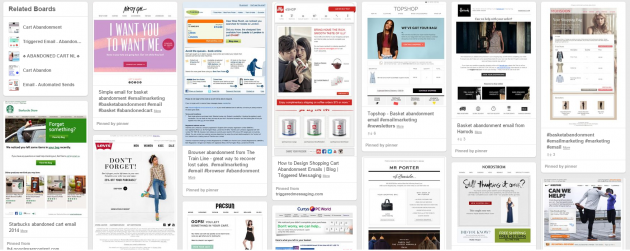
Don’t be scared to test with different techniques and subject lines to determine what works best for you and your customers. Responding to those warm leads in a timely manner can lead to 10-20% boost to your online revenue.
eCommerce Website Building: Where Do I Start?
February 10th, 2014
Building an eCommerce website isn’t something that is really cut and dry. There’s a huge variety of products and services that can either help you get your website where you want it or simply confuse you. It’s also important that you make the right choices upfront so that you don’t end up having to restructure your whole website because of some problem in your design layout. The level of time investment necessary for mastery in many software packages can range from little to a VERY significant amount.
Where you should start greatly depends on what you plan on attempting to do and how deep you’re going to dive in. For a moderately professional, clean looking website without a lot of automation or intensive graphics you can probably get by with some basic knowledge of HTML, ability with a good WYSIWYG editor and an image editing program. On the other hand, if you’re someone that’s looking to build something that will really wow your audience then you might consider spending some major time learning HTML, CSS and PHP or similar languages.
What is a “WYSIWYG” editor?
A WYSIWYG (What You See Is What You Get) HTML editor is what allows you to get by with minimal knowledge of HTML. Yes, that means you don’t have to know EVERYTHING about HTML to have a decent looking website. When you use a WYSIWYG editor it interprets what you’re doing (inserting an image for example) as being a certain series of HTML tags with attributes and does it for you… Thus, what you see on your screen is what you get. Instead of seeing a bunch of HTML code in text format, you’ll mostly see what will actually show up in your browser once your website is live.
Image editing? What do I need that for?
Okay, let’s be realistic here: If you’re going to make a professional *appearing* website it’s important that you can make some basic, decent looking graphics. There’s a lot of graphics programs that can truly get the job done, but as far as power and flexibility goes I recommend Adobe Photoshop or GIMP (which is free). Both programs are great and if you’re going to learn ANY image editing software I recommend you start with GIMP because of it’s ease of use plus it’s FREE! You can also have your images created by low cost sites such as 99Designs or Fiverr.
There are some SaaS (Software as a Service) solutions for eCommerce out there as well. Some have WYSIWYG editors but most require some programming knowledge. Depending on your needs and skills, a TurnkeyShop eCommerce store can be a great way to easily get started.
Article Writing: Can It Help My Online Store?
May 10th, 2012
Online businesses take time to grow, especially in the first year. If your online store is quiet and you’re waiting for visitors to come and buy, it’s easy to get discouraged. The moment the advertising ends, so does your traffic.
What if you could get visitors to your online store for free? And, not just that, the visitors keep coming for years to come. How does that sound? One of the best methods of generating traffic to your website is by writing and sharing articles. This is not a ‘get rich quick’ or some other type of scam. It’s just plain old fashioned article marketing.
Now, even if you aren’t a writer, you can use this method of getting traffic. It doesn’t take a degree in Literature to succeed in article marketing. All it takes is a little time and energy. If you have that – you can get traffic to your website.
It’s actually quite simple and it is underused, especially in ecommerce businesses.
All you need to do is write a short, simple, helpful article about something related to your online store. If you sell makeup, then write an article about how to choose a foundation color, or how to care for your skin during the winter. Or write a review about a particular product you sell. Once you’ve written your article, you submit it to the article directories.
Article directories are libraries of free articles. They are collections of articles that website and blog owners can use on their sites for free. The only stipulation is that everyone who publishes your article must include your author bio at the end which is where you include your website URL and some intriguing information about your online store.
Having articles in various article directories is a great way of providing links back to your online store, thus building your site’s popularity. When a page has many links back to it it helps to attain a good placement in the search engine results. An article directory which has a high page rank is the best place to submit articles, as this helps to boost your page’s rank as well.
During the process of article marketing, don’t submit an article that is already on your own website without modifying or spinning it to give it at least 25% uniqueness. It could be considered duplicate content if you just submit copies to all the article directories and you don’t want that!
Use keywords in your article’s title and in the beginning of the first paragraph. Spread your chosen keyword/phrase throughout the article as well.
Most article directories allow you to use hyperlinks. For superior article marketing, use anchor text that relates to the keywords you are targeting. This will help you attain a better position in the SERP’s (search engine result pages). If you are targeting “makeup tips” make sure to hyperlink those keywords/phrases in your article or bio box. This will help your online store get higher in the search results for the term “makeup tips”.
Here are a few article directories to submit your articles to: EzineArticles.com, GoArticles.com, Amazines.com, ArticleDashboard.com, Buzzle.com, iSnare.com
In summary, article marketing should be an important element of ecommerce marketing. Now that you see how simple this free method of generating traffic is, give it a try. You have nothing to lose and much to gain.